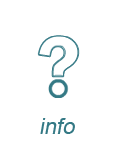Got questions?
Installation of dbees.com program on Nokia phones
If you want to install dbees.com program on your phone, perform the following steps.
1. Download the application by choosing one of the three methods below
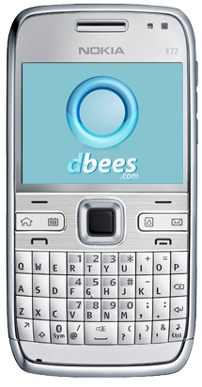
* Ovi Store is an online store with programs for Nokia phones. The store can be accessed through a website and a program with the same name, installed on some devices of this type.
** Ovi Store is an online store with programs for Nokia phones. The store can be accessed through a website and a program with the same name, installed on some devices of this type.
2. Start the downloaded application on your phone
3. Activate it by entering your login (e-mail address) and mobile password (activation code) assigned to your account, that you can generate below
Mobile password (Activation code): XXXXXXX